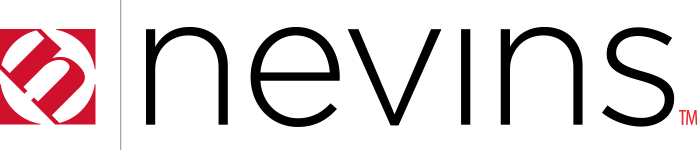Nevins on Configura’s CET Software

-
Products on CET
-
How to Find Nevins on CET
Nevins has a number of our products on CET and we are always adding more, the list below will be updated as we add more.
STEP 1: Like most manufacturers on CET, we do not have a dedicated extension so you will not find us in the Marketplace if you search for "Nevins". Our products are located in the Commercial Interiors Library extension that you will find in Configura's Marketplace. Link to download and license the Commercial Interiors Library extension for the CET software, Nevins products are located in this extension.

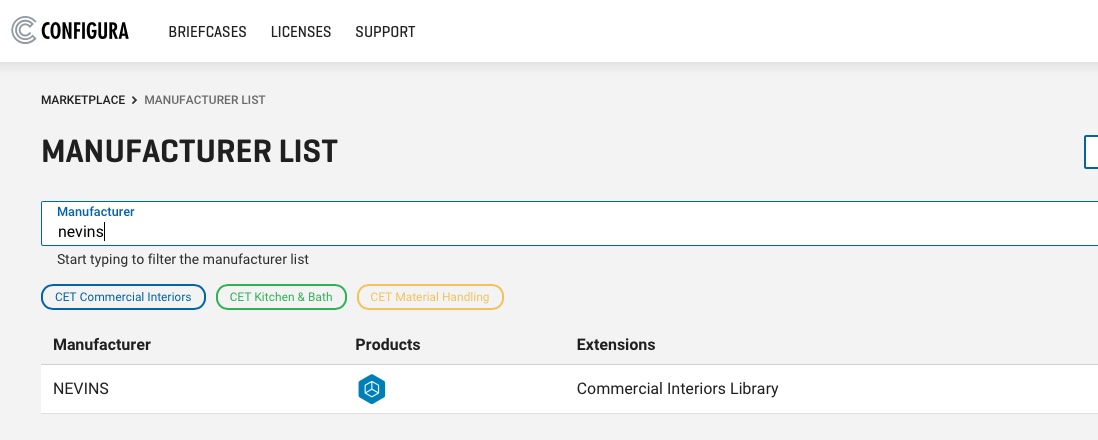
STEP 2: Open Configura's Notify Application and search for the "Nevins" Catalog to install it.

STEP 3: Open CET and click on the "Commercial Interiors Catalogue Reader" icon. From here, you can select "Nevins" under "Manufacturer", then select the "Catalogue" of products you would like to load from Nevins.


Configura offers free and paid courses on how to use their software through their website.